Discover the best email marketing tools for your business. Choose the best email marketing tool for your needs and maximize your email marketing success.
Compare features, pricing, and user reviews to find the best solution for your email campaigns. Boost your marketing efforts with these powerful tools and drive engagement and conversions.
An email marketing tool is a software or online service that facilitates the creation, management, and execution of email marketing campaigns. It provides a platform for businesses to send bulk emails to their subscribers, allowing them to communicate and engage with their audience effectively. Email marketing tools typically offer a variety of features and functionalities to help businesses create, automate, and analyze their email campaigns.
Overview of the best email marketing tools or platforms to be discussed
When it comes to email marketing, several platforms stand out for their robust features, user-friendly interfaces, and reliable performance. Here's an overview of some of the best email marketing tools:
- Offers a comprehensive suite of email marketing and automation tools.
- Provides a drag-and-drop email builder with responsive templates.
- Includes advanced automation workflows, segmentation, and A/B testing.
- Offers landing page and webinar hosting capabilities.
- Suitable for businesses looking for a powerful all-in-one marketing platform.
- DeBounce offers robust email verification capabilities to check the validity and existence of email addresses in your list.
- Validates email addresses based on proper syntax, ensuring that they follow the correct format and structure..
- Checks the DNS records of email addresses to verify the existence of the domain and ensure it is configured correctly.
- Identifies disposable or temporary email addresses that are often used for spam or fraudulent purposes.
- DeBounce employs a catch-all verification method to determine whether an email address is associated with a catch-all mailbox.
- Offers an API that allows you to integrate their email verification services directly into your own applications, websites, or systems.
- Supports bulk email verification, allowing you to validate large email lists quickly and efficiently.
- DeBounce prioritizes data security and ensures that your email lists are handled with strict confidentiality.
Constant Contact:
- Known for its simplicity and ease of use.
- Offers customizable templates and a user-friendly editor.
- Provides features like list management, segmentation, and contact tagging.
- Offers automation workflows, event management, and social media integrations.
- Ideal for small businesses and organizations with less complex email marketing needs.
ConvertKit:
- Designed specifically for content creators, bloggers, and online entrepreneurs.
- Offers easy-to-use automation features and customizable email sequences.
- Provides landing page and form builder functionality.
- Focuses on simplicity and targeting engaged subscribers.
- Ideal for those who prioritize content-driven email marketing strategies.
AWeber
- AWeber provides an easy-to-use drag-and-drop email editor.
- Offers automation capabilities that allow businesses to set up automated email sequences based on subscriber actions or triggers.
- Provides robust contact management features, enabling users to import, organize, and segment their contact lists based on various criteria.
- Offers detailed analytics and reporting tools to track the performance of email campaigns
- Integrates with a variety of popular platforms and tools, including WordPress, Shopify, PayPal, and more.
- Provides tools to create customizable sign-up forms and landing pages, helping businesses capture leads and grow their subscriber base.
- AWeber allows users to tag subscribers based on their behavior, interests, or other criteria.
- Offers extensive customer support through live chat, email, and phone, ensuring that users receive assistance when needed.
Sendinblue:
- Known for its affordability and feature-rich platform.
- Offers a user-friendly email builder and a wide range of templates.
- Provides advanced automation workflows, segmentation, and personalization options.
- Includes SMS marketing and transactional email capabilities.
- Suitable for small to medium-sized businesses looking for cost-effective solutions.
Mailchimp:
- Widely recognized and popular email marketing platform.
- Offers a user-friendly interface, drag-and-drop email builder, and pre-built templates.
- Provides advanced automation features, A/B testing, and segmentation options.
- Integrates with various e-commerce platforms and other marketing tools.
- Suitable for businesses of all sizes, from startups to enterprise-level.
HubSpot:
- A well-known marketing platform that includes email marketing as part of its suite.
- Offers a robust CRM and marketing automation features.
- Provides customizable email templates and advanced personalization options.
- Includes powerful analytics and reporting capabilities.
- Ideal for businesses looking for a comprehensive marketing solution.
These best email marketing tools represent a range of options with varying features, pricing plans, and target audiences. Consider your specific needs, budget, and desired functionality to choose the platform that best aligns with your email marketing goals.
Now, let's review these best email marketing tools.
Here's an overview of the GetResponse email marketing tool or platform:
1. Email Creation and Design:
- GetResponse provides a drag-and-drop email editor that allows users to create visually appealing emails without any coding knowledge.
- It offers a wide selection of professionally designed templates to choose from or the option to start from scratch.
- The platform ensures that emails are mobile-responsive, meaning they look great on any device or screen size.
2. Automation and Workflow Management:
- GetResponse simplifies the automation process with its visual workflow builder, allowing users to create complex automation sequences with ease.
- It offers pre-built automation templates for various scenarios, such as welcome emails, abandoned cart recovery, or birthday greetings.
- Users can segment their audience based on various criteria and trigger specific actions based on subscriber behavior, such as clicks or purchases.
3. Contact Management and Segmentation:
- GetResponse provides robust contact management features, allowing users to import, organize, and segment their email lists effectively.
- It offers advanced segmentation options based on custom fields, tags, or subscriber activity, enabling targeted and personalized campaigns.
- Users can create dynamic content within their emails, delivering unique messaging to different segments of their audience.
4. Analytics and Reporting:
- The platform offers in-depth analytics and reporting capabilities, allowing users to track the performance of their email campaigns.
- Users can monitor key metrics such as open rates, click-through rates, conversions, and subscriber growth.
- GetResponse provides visual reports and data visualization tools to help users gain insights into their campaign performance and make data-driven decisions.
5. Landing Pages and Webinars:
- In addition to email marketing, GetResponse offers built-in landing page and form builder functionality.
- Users can create customized landing pages to drive conversions and capture leads.
- The platform also includes webinar hosting capabilities, allowing users to host live or automated webinars to engage their audience.
6. Integration and E-commerce:
- GetResponse integrates with popular e-commerce platforms, CRMs, and other marketing tools, providing seamless data synchronization and workflow automation.
- It offers integration with platforms like Shopify, Magento, WooCommerce, and Salesforce, among others.
- GetResponse's e-commerce features enable users to create product offers, automate sales funnels, and track ROI.
Overall, GetResponse is a powerful and feature-rich email marketing tool that caters to the needs of businesses looking for advanced automation, robust analytics, and seamless integrations. Its user-friendly interface and extensive feature set make it a popular choice for marketers seeking to create and optimize successful email marketing campaigns.
DeBounce
Keep DeBounce in your best email marketing tools. DeBounce is an email marketing tool that focuses on email verification and list cleaning services. While not a traditional email marketing platform in the conventional sense, DeBounce plays a crucial role in ensuring the effectiveness and deliverability of email campaigns.
Let's explore the key features and benefits of using the DeBounce email marketing tool:
1. Email Verification and List Cleaning:
- DeBounce specializes in verifying email addresses and cleaning email lists to improve deliverability rates.
- It employs various validation techniques to check the validity of email addresses, identify spam traps, detect role-based emails, and eliminate known email complainers.
- By removing invalid or potentially harmful email addresses, DeBounce helps reduce bounce rates and enhance the overall quality of your email list.
2. Bulk Email Verification:
- DeBounce allows users to upload their email lists in bulk for quick and efficient verification.
- It verifies the email addresses in real-time, providing accurate and up-to-date results.
- Users receive a detailed report with the verification results, including information on valid, invalid, and risky email addresses.
3. Single Email Verification:
- In addition to bulk verification, DeBounce offers a single email verification option.
- Users can verify individual email addresses through an API or by using the DeBounce web interface.
- This feature is useful for real-time email verification during sign-ups, contact form submissions, or customer data entry points.
4. Email List Management:
- DeBounce provides tools to manage and organize your email lists effectively.
- Users can create multiple email lists, segment their subscribers, and perform actions like exporting, importing, or merging lists.
- The platform helps you maintain a clean and well-organized email database.
5. Data Security and Privacy:
- DeBounce prioritizes data security and ensures the privacy of user information.
- It follows strict security protocols and industry-standard encryption practices to protect user data.
- DeBounce also offers data retention policies, ensuring that user data is securely stored and managed.
6. Integration Options:
- DeBounce integrates with popular email marketing platforms and CRM systems, allowing seamless data synchronization and list management.
- Integration with platforms such as Mailchimp, Sendinblue, and HubSpot enables users to verify email addresses directly within their existing workflows.
Using the DeBounce email marketing tool helps maintain a healthy email list, improves deliverability rates, and reduces the chances of being marked as spam. By ensuring that your emails reach the intended recipients, DeBounce plays a vital role in enhancing the effectiveness of your email marketing campaigns.
Constant Contact
- Constant Contact provides an easy-to-use email editor with drag-and-drop functionality, allowing users to create professional-looking emails without any coding knowledge.
- It offers a vast library of customizable templates, designed for various industries and purposes, enabling users to create visually appealing and engaging email campaigns.
- The platform ensures that emails are mobile-responsive, ensuring they display properly on different devices and screen sizes.
- Constant Contact offers robust contact management features, allowing users to import, organize, and segment their email lists effectively.
- Users can easily create segments based on customer preferences, demographics, or engagement levels, enabling targeted and personalized email campaigns.
- The platform provides tools for managing unsubscribes, bounce rates, and contact preferences, ensuring compliance with email marketing regulations.
- Constant Contact allows users to automate their email campaigns using autoresponders and behavioral triggers.
- Users can set up automated welcome emails, birthday greetings, or follow-up sequences to nurture customer relationships and drive engagement.
- The platform provides pre-built automation templates, simplifying the process of setting up automated workflows.
- Constant Contact offers event management features, allowing users to create and promote events through email campaigns.
- Users can create event registration forms, send event reminders, and track RSVPs directly from the platform.
- The built-in event management tools help businesses streamline their event marketing efforts and boost attendance.
- The platform provides in-depth analytics and reporting features, allowing users to track the performance of their email campaigns.
- Users can monitor key metrics such as open rates, click-through rates, and conversion rates to measure campaign effectiveness.
- Constant Contact offers real-time reporting, providing insights into subscriber engagement and helping users make data-driven decisions.
- Constant Contact integrates with various third-party applications and platforms, including e-commerce platforms, CRM systems, and social media platforms.
- Integration with tools like Shopify, WordPress, Salesforce, and Facebook enables users to streamline their marketing efforts and sync data seamlessly.
- The platform also offers an extensive partner ecosystem, providing additional resources and services to enhance email marketing efforts.
ConvertKit
- ConvertKit simplifies the process of setting up email automation and sequences.
- Users can create automated email workflows based on triggers and actions, such as sign-ups, purchases, or clicks.
- The platform allows users to build personalized email sequences that deliver targeted content to subscribers based on their behavior and preferences.
- ConvertKit provides robust tagging and segmentation features to help users categorize their subscribers and deliver relevant content.
- Users can apply tags to subscribers based on their interests, actions, or characteristics, allowing for precise targeting and personalization.
- The platform enables dynamic content within emails, ensuring that each subscriber receives a customized experience based on their preferences.
- ConvertKit offers a built-in landing page and form builder to capture leads and grow the email list.
- Users can create visually appealing and conversion-focused landing pages without any coding knowledge.
- The platform provides customizable forms that can be embedded on websites or shared via links to capture new subscribers.
- ConvertKit features a visual automation editor that simplifies the process of creating complex automation workflows.
- Users can visually map out their email sequences, add conditions and actions, and easily understand the flow of their automation.
- The intuitive interface makes it easy to set up advanced automation without the need for technical expertise.
- ConvertKit offers tools to manage and organize subscribers effectively.
- Users can segment their subscribers based on various criteria, allowing for targeted messaging and tailored campaigns.
- The platform provides options to monitor subscriber growth, track engagement, and manage unsubscribes.
- ConvertKit integrates with various third-party platforms and tools, including e-commerce platforms and content management systems.
- Integration with platforms like Shopify, WooCommerce, WordPress, and Teachable enables users to sync data and streamline their marketing efforts.
- The platform also offers a range of direct integrations with other marketing tools, allowing for seamless data transfer and workflow automation.
AWeber
- AWeber provides a drag-and-drop email editor that makes it easy for users to create visually appealing and professional-looking emails.
- The platform offers a wide range of customizable email templates to choose from, catering to various industries and campaign goals.
- Users can add images, personalize content, and create engaging calls-to-action to optimize the impact of their emails.
- AWeber simplifies the process of setting up automated email campaigns through its robust automation features.
- Users can create autoresponders and email sequences based on triggers such as sign-ups, purchases, or specific actions taken by subscribers.
- The platform allows for targeted and personalized messaging, ensuring that the right content reaches the right audience at the right time.
- AWeber offers powerful tagging and segmentation capabilities to help users effectively manage and target their subscribers.
- Users can apply tags to subscribers based on their behavior, interests, or characteristics, allowing for precise targeting and personalized campaigns.
- The platform enables dynamic content within emails, ensuring that each subscriber receives relevant and tailored content.
- AWeber includes a built-in landing page and sign-up form builder to help users capture leads and grow their email lists.
- Users can create attractive and conversion-focused landing pages and forms without any coding knowledge.
- The platform offers various customization options and allows for seamless integration with websites and social media platforms.
- AWeber provides comprehensive analytics and reporting features, allowing users to track the performance of their email campaigns.
- Users can monitor key metrics such as open rates, click-through rates, conversions, and subscriber growth.
- The platform offers visual reports and data visualization tools to help users gain insights into their campaign performance and make data-driven decisions.
- AWeber integrates with a wide range of third-party platforms, including e-commerce systems, content management systems, and CRMs.
- Integration with platforms like Shopify, WordPress, PayPal, and Salesforce enables users to sync data and automate workflows.
- The platform also offers an API for custom integrations, allowing businesses to connect AWeber with their existing tools and systems.
Sendinblue
- Sendinblue provides an intuitive drag-and-drop email editor that allows users to create visually appealing and engaging emails without any coding knowledge.
- The platform offers a gallery of professionally designed email templates that can be customized to match the brand's style and messaging.
- Users can easily add images, personalized content, and call-to-action buttons to optimize the impact of their emails.
- Sendinblue offers robust contact management features, enabling users to easily import, organize, and segment their email lists.
- Users can create segments based on various criteria, such as demographics, purchase history, or engagement levels, to deliver targeted and relevant content.
- The platform allows for dynamic segmentation, ensuring that subscribers receive personalized emails based on their interests and behavior.3.
- Sendinblue's automation tools enable users to set up and automate email campaigns based on triggers and actions.
- Users can create personalized workflows that deliver emails at the right time, such as welcome emails, abandoned cart reminders, or birthday greetings.
- The platform offers pre-built automation templates for quick and easy setup, as well as the flexibility to create custom workflows.
- Sendinblue extends beyond email marketing by providing SMS marketing capabilities.
- Users can send personalized text messages to their subscribers to complement their email campaigns and reach customers through a different channel.
- The platform allows for automating SMS messages based on triggers or actions, enhancing the overall customer communication strategy.
- Sendinblue enables businesses to send transactional emails and SMS messages, such as order confirmations, password resets, or shipping notifications.
- Users can customize transactional templates and easily integrate them with their website or application using the Sendinblue API.
- The platform ensures reliable and timely delivery of transactional messages, providing a seamless customer experience.
- Sendinblue offers detailed analytics and reporting features to track the performance of email campaigns.
- Users can monitor key metrics such as open rates, click-through rates, conversions, and subscriber growth in real-time.
- The platform provides visual reports and data insights that help users optimize their campaigns and make data-driven decisions.
- Sendinblue integrates with various third-party applications and platforms, including e-commerce systems, CRM software, and content management systems.
- Integration with tools like WooCommerce, Shopify, WordPress, and Salesforce allows for seamless data synchronization and workflow automation.
- The platform also offers a robust API that enables businesses to build custom integrations and extend Sendinblue's capabilities.
Mailchimp
- Mailchimp offers a user-friendly drag-and-drop email editor that allows users to create visually stunning and professional email campaigns.
- The platform provides a vast collection of customizable email templates, making it easy to create eye-catching emails without any coding knowledge.
- Users can add images, videos, buttons, and other interactive elements to enhance the visual appeal and engagement of their emails.
- Mailchimp provides robust contact management features, enabling users to organize and segment their email lists effectively.
- Users can import contacts from various sources, create targeted segments based on demographics or behavior, and personalize their messaging.
- The platform allows for advanced segmentation using tags, groups, or custom fields, ensuring highly targeted and relevant email campaigns.
- Mailchimp's automation features empower users to automate their email campaigns and deliver timely, personalized messages.
- Users can set up triggered emails based on specific events or actions, such as welcome emails, abandoned cart reminders, or post-purchase follow-ups.
- The platform provides pre-built automation workflows and allows users to create custom workflows using its intuitive automation builder.
- Mailchimp offers A/B testing functionality to help users optimize their email campaigns and improve their results.
- Users can test different elements of their emails, such as subject lines, sender names, or content variations, to identify the most effective combination.
- The platform provides detailed reports on A/B test results, allowing users to make data-driven decisions and continuously improve their campaigns.
- Mailchimp provides comprehensive analytics and reporting features to track the performance of email campaigns.
- Users can monitor key metrics like open rates, click-through rates, conversion rates, and subscriber engagement.
- The platform offers real-time data and visual reports that provide insights into campaign performance, subscriber behavior, and audience growth.
- Mailchimp integrates seamlessly with a wide range of third-party applications, including e-commerce platforms, CRMs, and content management systems.
- Integration with popular platforms like Shopify, WooCommerce, Salesforce, and WordPress allows for seamless data synchronization and campaign automation.
- The platform also offers a robust API that enables businesses to build custom integrations and extend Mailchimp's functionality.
- Mailchimp includes a built-in customer relationship management (CRM) system that helps users manage and organize their customer data.
- Users can track customer interactions, create custom audience segments, and leverage the data to deliver personalized email campaigns.
- The CRM functionality provides insights into customer behavior, preferences, and purchase history, enhancing the effectiveness of email marketing efforts.







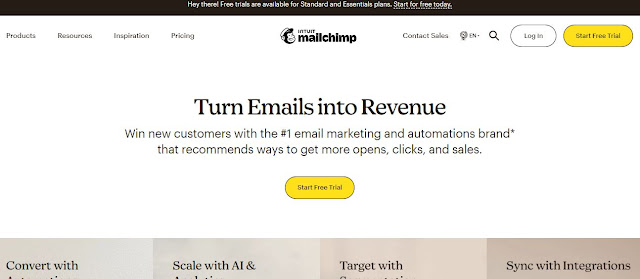
Comments
Post a Comment